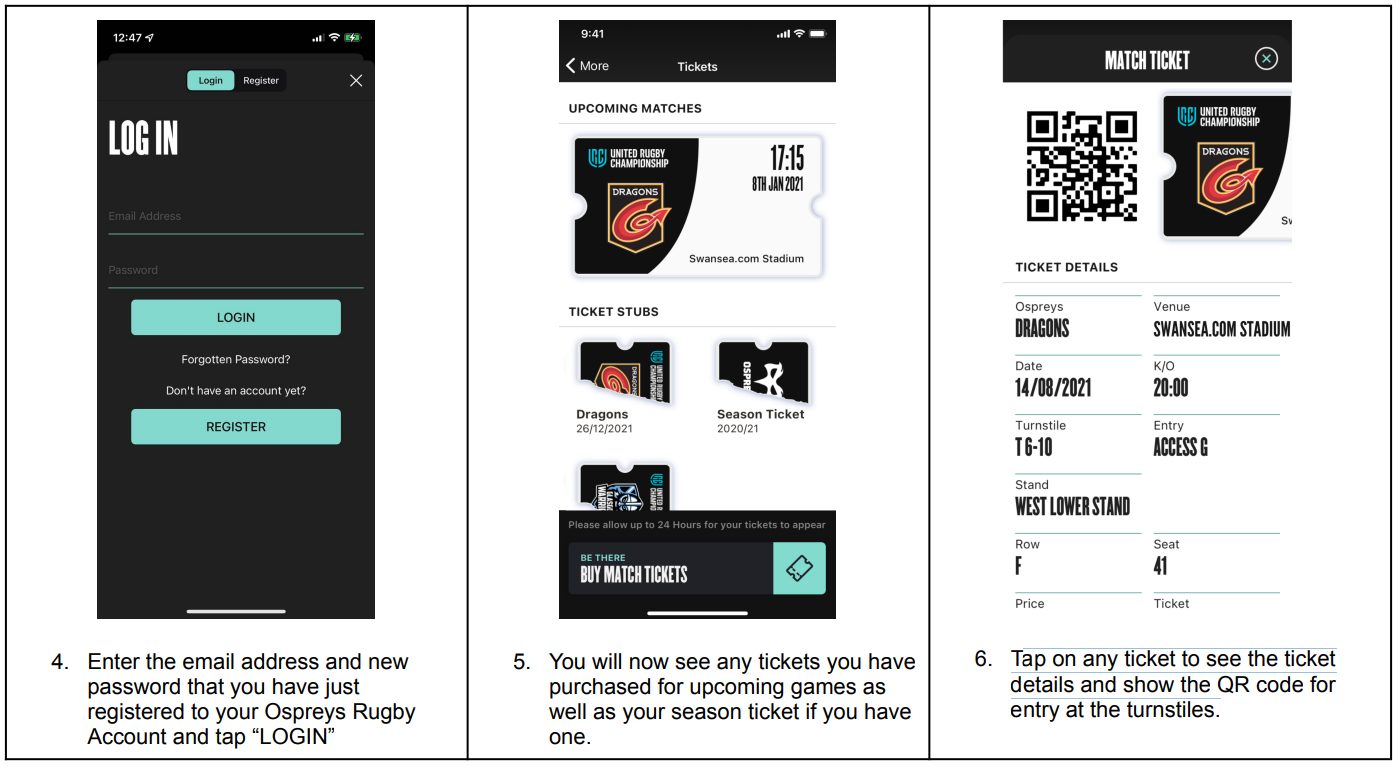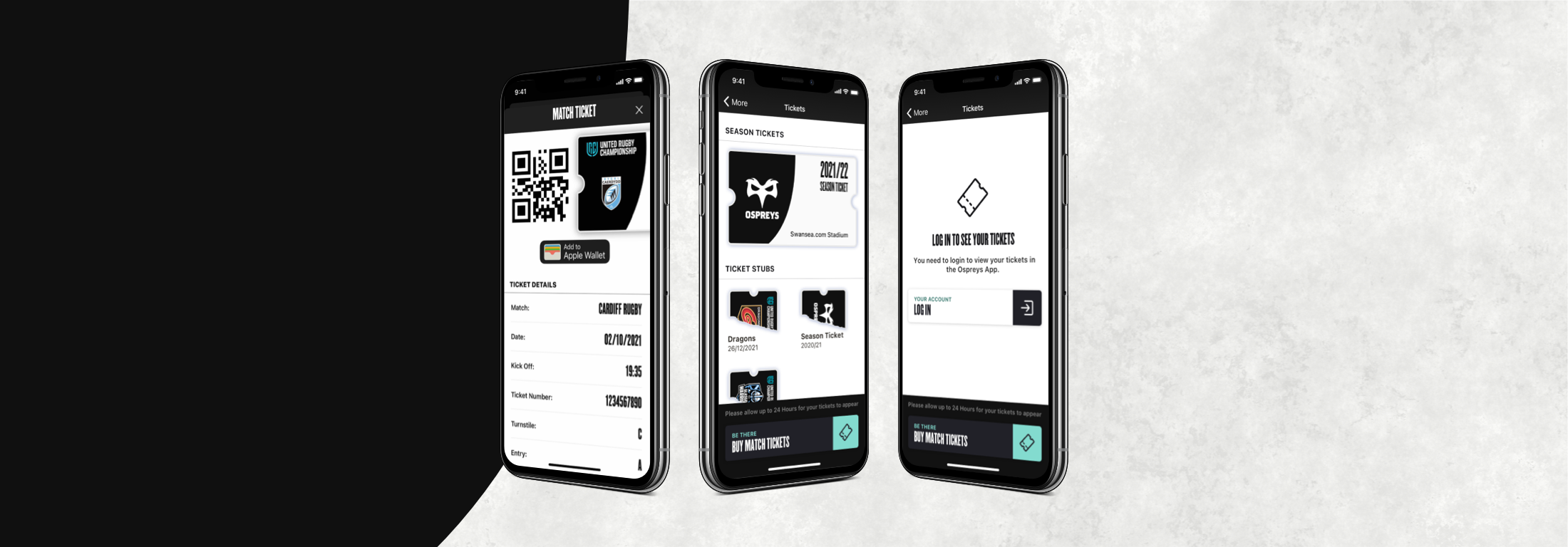The Ospreys are proud to introduce in-app digital ticketing at all future Ospreys games. From today onwards, you can purchase and keep your tickets on your mobile device at all times, through the Ospreys Rugby App.
This innovative new ticketing system will make purchasing and accessing your Ospreys tickets quicker and easier than ever before.
To use the in-app ticketing in the Ospreys Rugby App you will first need to register an account. You can do this either on our website or, if you already have the app, you can do it in the app. You will also be asked to create an Ospreys Ticketing Account when purchasing tickets.
REGISTER YOUR NEW OSPREYS TICKETING ACCOUNT ON OUR WEBSITE
1. Visit https://www.ospreysrugby.com/user/register and enter your first and last names and the email address you used when buying tickets, then confirm your email address and click “Create new account”.
2. Go to the inbox for the email account you have just registered and open the verification email from Ospreys.
3. Click the verification link in the email.
4. On the web page, that the email takes you to, enter a new password, confirm this password, then click “Create new account”
5. You can view your account on the website when you visit the log in page (https://www.ospreysrugby.com/user/login) with the email address and password that you just entered in the registration screen.
OR
REGISTER YOUR NEW OSPREYS TICKETING ACCOUNT IN THE OSPREYS RUGBY APP
1. Tap on “TICKETS” in the “MORE” tab in the app and then tap on “LOG IN”.
2. Tap on “REGISTER”, then enter your name and the email address you used when buying tickets.
3. Go to the inbox for the email account you have just registered, open the verification email from Ospreys, and click on the link.
4. On the web page, that the email takes you to, enter a new password, confirm this password, then click “Create new account”.
5. You can log in to the account, using the email address and password that you just completed on the website, in the app when you go to “TICKETS” in the “MORE” tab, tap on “LOGIN”, and enter your registered details here and tap “LOGIN”
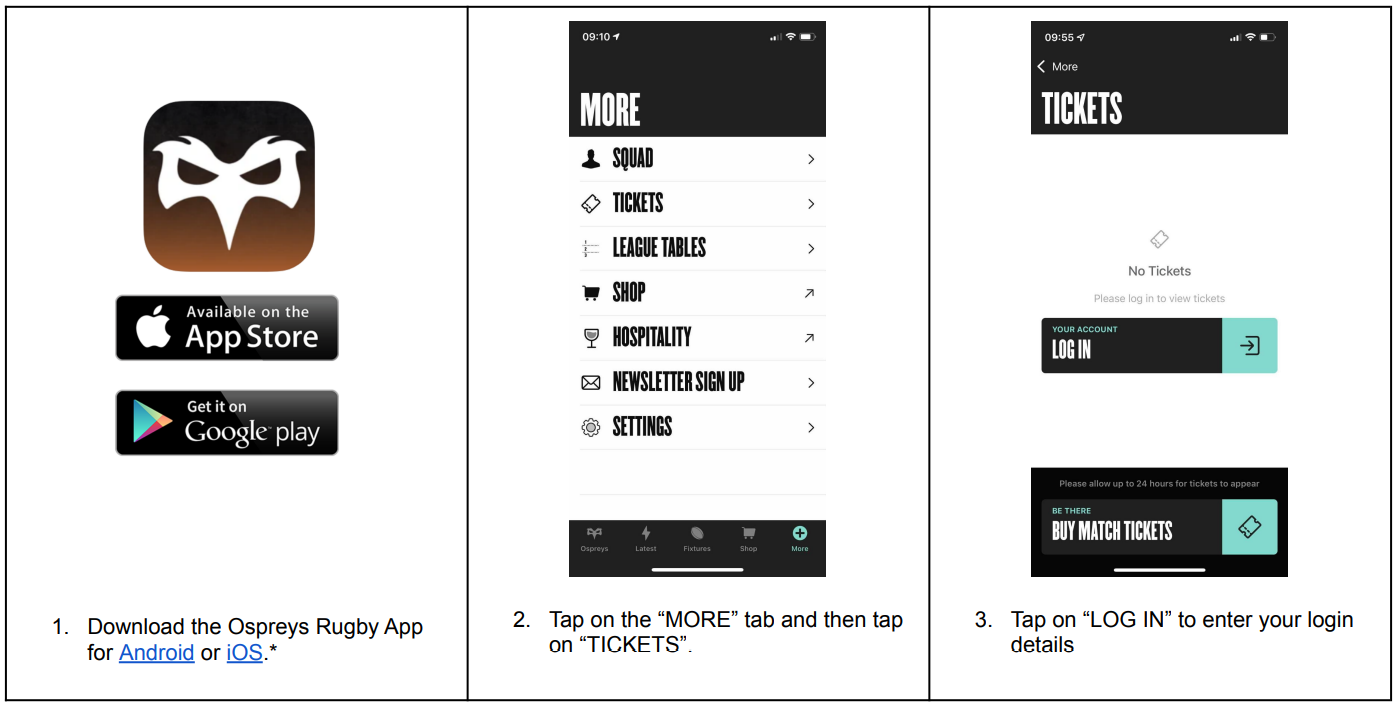
*Please ensure you have the latest version of the app installed on your device